*Note – For those of you who already use Campus Labs, please note that your assigned username and password have changed to your LIU email address (which will serve as your username) and your LIU password. (Click on the “I am not a robot” captcha and wait for the check mark to show before hitting submit.) Make sure also that you log in to Campus Labs via this site: https://liu.campuslabs.com/baseline.
Long Island University has partnered with Campus Labs to utilize their product Baseline for the design and delivery of surveys to students, faculty, or staff. University faculty and staff have access to an online tool called CampusLabs Baseline (formerly known as StudentVoice). This tool allows the creation and posting of surveys connected to professional University work.
The power of this tool is with its support. CampusLabs Baseline provides four types of support for users.
- CampusLabs has written and video information about general methodological questions at their online support site. Are you new to CampusLabs and don’t know what you have to do to get a project started? Videos walk you through the procedures. Want to know more about the pros and cons of utilizing a mass mailing vs. posting a generic url for potential survey respondents? CampusLabs has a webpage on that. Do you need a method for selecting a drawing winner from among your respondents? CampusLabs offers quick and easy directions that you can follow to randomly select someone. There is much more information like this, and even full webinar training sessions, on their support site.
- There is a CampusLabs Specialist in Buffalo assigned to do one-on-one survey development support with LIU survey users – that Specialist is automatically notified when a user initiates a new survey project, and they look over your instrument to see what expertise they might offer in regard to wording, item format, question order, etc.
- CampusLabs Baseline offers a number of tools to support your projects, including a sample size calculator, immediate and ongoing frequency/count distributions with graphical analysis, and cross-tab analysis. Both reports and raw data may be exported in Excel.
- The Baseline tool connects users to other CampusLabs users in a community that shares best ideas and examples.
Once you have an account, you can see information (including videos) about starting to work with CampusLabs Baseline, and about other topics that may be helpful for you, at http://baselinesupport.campuslabs.com/hc/en-us.
To get set up with an account, click here to send and email. Be sure to use your University email address and you must include your University affiliation (office or department), campus, and position/title.
Doctoral Committee Chairs who want Doctoral Students to use CampusLabs for Survey Research need to complete the LIU Doctoral Program CampusLabs Student Account Request 2-21 form and email it with the IRB Approval Letter.