Encrypted Email
Sensitive Personal Identifying Information (PII) is defined as information that if lost, compromised, or disclosed could result in substantial harm, embarrassment, inconvenience, or unfairness to an individual.
In general terms it is any information that could be used by criminals to conduct identity theft, blackmail, stalking, or other crimes against an individual. Federal and State laws, and University regulations dictate how this information must be stored, transmitted, and processed.
LIU requires that all laws and regulations are followed to ensure the protection and safety of our community. Contact Information Technology at it@liu.edu for more information about PII.
Sensitive PII include:
- Social security numbers
- Academic Student information
- Date of birth, address, bio-demographical information
- Credit card and debit card information
- Passport information
- Driver’s license and state ID information
- Healthcare related information
Listed below are some key regulations:
- Cyber security framework based on Department of Commerce National Institute of Standards and Technology (NIST)
A government-issued guideline document of standards, guidelines and practices for reducing cyber risk to critical infrastructure. - NYS Information Security Breach and Notification Act
Business in New York who own or license computerized data which includes private information must disclose any breach of the data to New York residents. - Family Educational Rights and Privacy Act (FERPA)
All student record data including financials are considered private.
Examples: Student grades, major, and other academic/financial records - Health Insurance Portability and Accountability Act (HIPAA/HITECH)
May apply to our clinic sites off campus - Gramm-Leach Bliley Act (GLBA)
Federal legislation that deals with banking industry and the exchange of information.
Example: GLBA applies to LIU since we collect financial information. - Payment Card Industry Data Security Standard (PCI-DSS)
Europay, Mastercard, Visa technical standard (EMV)
Example: Credit card transactions