Conference Calls
The campus telephone systems include conference call features. You may place conference calls from any campus telephone for up to 4 people at the time. If you require more than 4 participants you can request a conference bridge, this can accommodate more users but is based on first come first served basis. To request a conference bridge all you need is to do is send a request to it@liu.edu. Be sure to include the date, start and end time, as well as the number of participants. You will receive an email with the dial in number as well as the conference ID and password. Please Note: a minimum of 24 hours is required for any conference request.
To enter a conference call:
- On campus, dial ext 3999.
- Off campus, dial 1-866-864-3919 (toll free)
- Overseas participants should dial 1-516-299-3999 (caller pays)
Enter the conference room number followed by the pound sign (#). Then enter the Pin number followed by the pound sign (#).
Requesting Conference Phones
Conference telephones can also be requested for a special meeting use. These Polycom phones are very useful for a group of people in a conference room to participate in a call with one or two additional participants dialing in from a remote location. The sound quality enables outside callers to be actively involved in the meeting. Should you have need to borrow one of our phones, please submit the request at least one week in advance (to be sure we have one available) of the meeting. Your request can be emailed to it@liu.edu and should include the date, start and end time, as well as the meeting location.
For Brooklyn faculty and staff, you should reserve your meeting space before making your conference phone request by sending an email request to Janice.Charles@liu.edu or Tara.Kent@liu.edu.