Developed and offered by the University of Washington (IASystem™), this proven system offers online administration options, as well as evaluation forms that support different pedagogical formats (e.g., large lecture, online, studio). This system also offers many benefits to obtain an overall assessment of the course and instructor. Below are just a few of the highlights of the system:
- Offers 15 different forms to provide feedback on specific aspects of each course type;
- Allows faculty members to add their own questions;
- Allows custom form capability;
- Includes FOUR summative global questions to allow cross-class and cross-instructor comparisons;
- Reports are available within 3 days after grades are posted; and
- Intuitive interface which sends students a direct link to their evaluations for each class.
Note that student response rates are often lower for online evaluations than for those conducted on paper, and this may have an impact on average ratings. Suggestions for improving online response rates are provided by Top 20 strategies to increase the online response rates.
TEF Access Links
Instructors can access their evaluation results directly once available.
https://liu.iasystem.org/faculty
As this is a new system for LIU, more information will be posted as aspects are discovered.
Below are Frequently Asked Questions about Teaching Evaluation of Faculty (TEF) for students: please click on each question to see its answer. If you have any additional questions, please email evals@liu.edu
When are student evaluations available?
Student evaluations for the fall 2019 session are listed below.
| ACTION | RESPONSIBLE PARTY | DATE |
|---|---|---|
| Survey Open for Fall Courses | IASystem | December 2, 2019 |
| Survey Closes for Fall Courses | IASystem | December 12, 2019 |
How do I complete a course evaluation?
Students will receive an email on the first day the survey opens (see table above) from “LIU TEF Course Evaluations via IASystem Notification” (no-reply@iasystem.org) with the survey link. Please look for the email in your LIU email inbox. Simply click on the link and complete your survey. Students receive a separate email for each course. Survey links are unique to each course (not each student). Please feel free to reach out to your instructor for the course evaluation link if you have deleted the email.
What should I do if I deleted my initial email or cannot find my email with my survey links?
Reminders will be sent (see the question below) if you have not yet completed the survey. Verify that your campus preferred email address in MyLIU (my.liu.edu) is one that you check. Faculty are strongly encouraged to post the course survey links to Blackboard so you can also find the link there. Survey links are specific to each course, not each individual student. If you have checked all options, please an email to evals@liu.edu with your student ID, course number and course section in order for us to assist you.
Will I receive a reminder?
Yes, students receive email reminders if they have not completed the survey. Reminders are sent from “LIU TEF Course Evaluations via IASystem Notification” (no-reply@iasystem.org). Once students complete the survey they will no longer receive any automated emails regarding the TEF except for the confirmation email that the survey has been submitted.
Will I receive a confirmation email after I complete a survey?
Yes; a confirmation email is automatically sent to the same email address where the survey link was sent. Confirmation emails cannot be resent, and they are only sent to the students, not the instructors. Once again, instructors do not have access to view which students completed the course survey, only the overall response rate for the course.
I did not get a confirmation in email
Because confirmations are only sent once, we recommend that the student check their Spam, Clutter or Junk folders. You can also search your mail by the key words: “IASystem Evaluation Completed.”
How long will it take to complete a survey?
The average time most students report completing the survey is less than 8 minutes.
Are my responses confidential?
Absolutely. All answers are confidential and no identifying information will be shared with instructors or teaching assistants, and overall results will not be released until after instructors have submitted final grades to the Office of the Registrar.
Will faculty be able to read all of my student comments?
Yes; however, all comments that contain coarse or violent language and/or content, or derogatory remarks about the person’s gender, race, sex, religion, national origin or other personal characteristics will be removed and not taken into consideration.
If I miss completing a course evaluation, can I still submit one?
Evaluations cannot be deleted or redone, and cannot be completed after the deadline, but students can e-mail evals@liu.edu to provide your feedback about an instructor and/or class. The TEF team will then forward the student comments anonymously to the instructor and/or chair of the instructor’s department after grades are posted for the term. Student comments will then be included in the instructor’s overall evaluation.
Can I re-submit an evaluation if I mess up?
Click on the link you were sent in email and try again.
I couldn't finish all my questions, how can I do it?
Using the link you had originally, you are still welcome to submit your feedback until the end date and we look forward to your participation.
The IASystem Faculty portal provides information about a specific instructor’s course evaluations for a specific term or range of terms. The home page defaults to the evaulation details for the most recent term setup within IASystem.
- If there are evaluations for the current term the evaluation details will be displayed.
- If there are no evaluations for the current term, you will see the message: “There are no evaluations to display for the selected terms.”
- To see evaluations from past terms, select term(s) from the top right “from” and “through” dropdown widgets.
Please click on each question to see its answer.
How do I choose the appropriate form for my course?
Each department will set its own protocol about how forms are chosen. Faculty should check with their departmental coordinator (in most cases, this person will be the department chair’s assistant). A list of the 15 different types of forms can be found on the TEF website. Please forward any form changes through your Dean’s office.
When do I need to decide what form I am using?
This decision will be made at the departmental level. Faculty will need to check with their department chair and/or departmental coordinator to find out the date. Decisions should be made no later than three weeks prior to the survey launch.
How do I know if an evaluation was set up for my course?
Faculty will receive email notification as soon as an evaluation is created by the departmental coordinator for their course. PLEASE NOTE: this email will include the survey link for the students; faculty cannot log in. Please use your faculty portal at (https://liu.iasystem.org/faculty) to access your course evaluation.
How can I preview the evaluation survey?
You can preview the survey by logging into the faculty portal (https://liu.iasystem.org/faculty), selecting the term/session of your course and clicking on ‘Preview’ under the ‘Action’ column.
How do students access the evaluation survey?
Students will receive an email notification with the link to the course evaluation. Instructors may send students a reminder e-mail with the unique survey link for their course or post on their course’s Blackboard page.
How can I tell how many students have completed the evaluation?
You can monitor your completion percentage in the faculty portal (https://liu.iasystem.org/faculty) once the evaluation is open to students.
Will I be able to see the names of students who have completed the survey?
No, but students receive an automated confirmation email immediately upon submission of their completed course evaluation.
A student has dropped out of my class, will they still be able to complete the survey?
No, the course list is uploaded into the system after the last official drop date; therefore, the updated class list should reflect the most current students enrolled in your course at the time of the survey administration.
May I have student comments removed from my evaluation?
Students are informed that all comments that contain coarse or violent language and/or content, or derogatory remarks about the person’s gender, race, sex, religion, national origin or other personal characteristics will be removed and not taken into consideration. Faculty shall contact their Department Chair and evals@liu.edu to have such comments removed.
How can I view survey summary reports?
Reports are available via the faculty portal (https://liu.iasystem.org/faculty). Release dates for reports will be three days after grades are posted for the semester. Instructions for pulling a report can be found in the TEF faculty user guide.
How do I interpret the reports?
IASystem forms include FOUR summative global questions to allow cross-class and cross-instructor comparisons. View the ‘faculty user guide for directions on interpreting reports‘.
When are results available and how do I access them?
Results are available on IASystem after the course evaluations have closed and grades have been submitted. Faculty access to results is at: liu.iasystem.org/faculty. When you login, the default view is the current term. If you want to see an evaluation for a previous term, change the “FROM” drop down on the top right of the page to a previous term date.
Who can see results?
In addition to instructors, IASystem authorized department coordinators and administrators can access the course evaluation responses.
Can I track response rates to provide incentives or award points for participation in completing a course evaluation for my class?
Response rates for online evaluations can be tracked in the IASystem faculty portal. After the evaluation is closed, your department evaluation coordinator can provide you with a Participant Report in order to award points or other incentives for completing the course evaluation.
Please note: To maintain anonymity, if there are less than 5 respondents, a Participant Report cannot be generated.
I didn't get a link to send to my smaller classes
Courses with less than five students enrolled are not evaluated in order to protect the confidentiality of the students.
I am co-teaching a course; how will that affect my evaluation?
In the case of multiple instructors, the instructors can be evaluated as a group, which will generate a single evaluation for that course and list all the instructors evaluated. Alternatively, the instructors can be evaluated separately, generating more than one evaluation for that course. You can instruct your departmental evaluation coordinator on how you would like the evaluation set up.
How do I maintain a good response rate with online evaluations?
- Set aside time in class to have students complete online evaluations. IASystem evaluations can be completed on computers or mobile devices.
- Track your response rate which is sent via automated email updates and can be viewed in the IASystem faculty portal. If response rate is low, encourage students to complete and let them know their feedback is valuable.
- For useful suggestions, see 20 Top Strategies to Increase Online Response Rates
The user role of “Coordinator” is able to coordinate and manage the course evaluation process each term for their designated department by setting up course evaluations and generating reports. The specific guides listed below provide information on creating online evaluations as well as managing instructor and student data, generating reports, exporting results data, and creating customized forms.
- Creating Online Evaluations
- Managing Instructors and Students
- Creating Custom Online Forms
- Viewing Reports
Coordinator Access: https://liu.iasystem.org/admin
If you have any questions, please email it@liu.edu
Below are Frequently Asked Questions about TEF specific for departmental coordinators: please click on each question to see its answer.
If you have any additional questions, please email it@liu.edu.
Does my department have to administer TEF?
Yes, departments may opt to administer additional departmental evaluations, but every department at the university must administer TEF.
When will the TEF be administered?
When will the TEF be administered?
Administration of TEF will be open the 13th – 15th weeks of the long semester prior to final exams. Administration of any other departmental evaluation must be done before or after the TEF administration.
Student evaluations for the fall 2019 session are listed below.
TBD
Why does an evaluation survey need to be set up for the courses in the department?
The ultimate goal is to use the results to improve teaching effectiveness. Classes excluded from evaluation include special problems courses not linked to larger enrollment classes, thesis and dissertation enrollment, and classes with only 1-2 students enrolled. If your department is not wishing to set up an evaluation for a course outside of these, it needs to be documented.
How will I know which forms to choose when setting up course evaluations for my department?
Each department will set its own protocol about how forms are chosen. Some department chairs will choose the same form for the entire department and some will give their faculty a choice of 1 or 2 or all forms to choose from. A list of the 15 different types of forms can be found on the TEF website.
When do I need to know the form the faculty or department has chosen?
This decision will be made at the departmental level. You will not be able to create the evaluations until you know which form is chosen. In order to allow faculty at least a week to add their own questions, we advise setting a departmental deadline of at least two weeks prior to the launch of the survey.
How should I organize which form is being used by specific instructors?
You will only need faculty feedback if the form and/or protocol set by the chair has changed or if the course and/or instructor is new to your department. IASystem keeps a record of forms that are used every semester. You can view forms used in previous semesters under the ‘View and Manage Evaluations’ function and the tab titled ‘other type’. All past evaluation details such as enrollment, form, and course type are saved here.
How do I create the surveys for my department?
The coordinator user guide, as well as other resources can be found on the TEF website. In order to create evaluations or manage/add instructors you must log in to the system. If you have any questions, email it@liu.edu.
What do I do if the instructor's name is incorrect for a course?
If the instructor’s name is incorrect in the system, you need to check to verify it is correct in My LIU. If it is incorrect in My LIU, please notify the registrar’s office because that is where the data is pulled from, and the change needs to happen there as well for state reporting. You can change the instructor and/or add an instructor (i.e. TF or TA) through the manage instructors and students function. A user guide can be found on the TEF website.
How do faculty access the evaluation survey?
Faculty will receive email notification as soon as an evaluation is created for their course. Instructions for faculty as well as the faculty portal link can be found in the TEF faculty user guide and on the TEF website under Faculty Resources. Examples of what the email content will be can be found under Faculty Resources as well (TEF Notification Emails). The email will have the survey creator (departmental coordinator)’s name on it.
How can I view survey summary reports for the department?
Reports are available in the IASystem portal. Release dates for reports will be three days after grades are posted for the semester.
My department has specific questions they have been using for years that we would like to use for comparison data, how do we add these?
IASystem has created a template form that each department can utilize. This form includes the four summative global questions for institutional comparisons, but the opportunity exists for departments to create their own specific evaluation form. If your department is interested in this option, please contact it@liu.edu at the beginning of the current semester you wish to utilize this function.
Teaching Evaluation of Faculty (TEF) is the student evaluation system for LIU. This system offers many benefits to obtain an overall assessment of the course and instructor. The Dean and Chair reference guide and resources on the menu provides information about the system as well as instructions on creating evaluations, accessing and interpreting reports, the TEF email notification schedule and other resources to share with your departmental coordinator and/or faculty.
The reference guide for Deans and Chairs includes a comprehensive collection of resources specific for administration. The guide includes information on creating evaluations, accessing and interpreting reports, the TEF email notification schedule and other resources to share with your departmental coordinator and/or faculty.
- TEF Reference Guide for Department Chairs
- Accessing and Interpreting Reports (Go to Page 11)
- Interpreting Reports
Dean/Chair Access: https://liu.iasystem.org/
Below are Frequently Asked Questions about TEF specific for Deans and Department Chairs: please click on each question to see its answer.
If you have any additional questions, please email spot@liu.edu.
Does my department have to administer TEF?
Yes, departments may opt to administer additional departmental evaluations, but every department at the university must administer TEF.
When will the TEF be administered?
Administration of TEF will be open the 13th – 15th weeks of the long semester prior to final exams. Administration of any other departmental evaluation must be done before or after the SPOT administration.
Student evaluations for the fall 2019 session are listed below.
TBD
How do I choose the appropriate form for my course?
Each department will set its own protocol about how forms are chosen. Faculty should check with their departmental coordinator (in most cases, this person will be the department chair’s assistant). A list of the 15 different types of forms can be found in Appendix A in the Dean/Chair Reference Guide or on the TEF website.
When do I need to decide what form I am using?
This decision will be made at the departmental level. Faculty will need to check with their department chair and/or department coordinator to find out the date. Decisions should be made no later than three weeks prior to the survey launch.
How do I know if an evaluation was set up for my course?
Faculty will receive email notification as soon as an evaluation is created by the departmental coordinator for their course.
Why was an evaluation survey set up for my course?
The ultimate goal is to use the results to improve teaching effectiveness. Classes excluded from evaluation include special problems courses not linked to larger enrollment classes, theses and dissertation enrollment, and classes with only 1-2 students enrolled.
How can I preview the evaluation survey?
You can preview the survey by logging into the faculty portal (https://liu.iasystem.org/faculty), selecting the term/session of your course and clicking on “Preview” under the “Action” column.
Can instructors in my department add their own instructor questions to the survey after it is created?
Yes, instructions to add individual questions can be found in the TEF faculty user guide here: https://it.liu.edu/tef-faculty-user-guide/. When you receive notification that your survey has been created, you will be prompted to add your questions.
When instructors add a question to their survey, will the chair see the results? Yes, the response to instructor's additional questions will be incorporated into the final report which is accessible to the chair.
Yes, the response to instructor’s additional questions will be incorporated into the final report which is accessible to the chair.
How do students access the evaluation survey?
Students will receive an email notification with the link to the course evaluation. Instructors may send students a reminder e-mail with the unique survey link for their course.
Will students access the TEF on their MyLIU portal?
There will be a TEF icon on the MyLIU portal that will provide students further instructions.
How can I tell how many students have completed the evaluation?
You can monitor your completion percentage in the faculty portal (https://liu.iasystem.org/faculty) once the evaluation is open to students.
Will I be able to see the names of students who have completed the survey?
No, but students receive an automated confirmation email immediately upon submission of their completed course evaluation.
A student has dropped out of my class, will they still be able to complete the survey?
No, the course list is uploaded into the system after the last official drop date, therefore the updated class list should reflect the most current students enrolled in your class at the time of the survey administration. A data refresh of the student enrollment will be done the day before the survey administration is open.
May I have student comments removed from my evaluation?
Students are informed that all comments that contain coarse or violent language and/or content, or derogatory remarks about the person’s gender, race, sex, religion, national origin or other personal characteristics will be removed and not taken into consideration. Faculty shall contact their Department Chair and Provost Office (spot@liu.edu) to have such comments removed.
How can I view survey summary reports?
Reports are available via the faculty portal (https://liu.iasystem.org/faculty). Release dates for reports will be three days after grades are posted for the semester.
If I am asked to submit student evaluations for teaching performance, will I need to include TEF results?
When submitting evidence of teaching effectiveness at the University level (tenure and promotion/faculty awards), TEF evaluations must be submitted. This is not to preclude other measures of teaching effectiveness.
My department has specific questions they have been using for years that we would like to use for comparison data, how do we add these?
IASystem has created a template form that each department can utilize. This form includes the four summative global questions for institutional comparisons, but the opportunity exists for departments to create their own specific form. If your department is interested in this option, please contact spot@liu.edu at the beginning of the current semester.
How do I interpret the reports?
IASystem forms include FOUR summative global questions to allow cross-class and cross-instructor comparisons. Visit the IASystem website for directions on interpreting reports. (https://iasystem.org/)
IASystem™ Standard Evaluation Forms
Form A
|
Designed for lecture courses with the opportunity for discussion. Items emphasize the clarity and quality of information transmitted, as well as the nature of the interaction between instructor and student. |
Form B
|
Designed for traditional lecture courses. Items emphasize the quality of course organization and information transmitted rather than in-class interaction between the instructor and the student. |
Form C
|
Designed for classes that include a minimal amount of formal lecturing by the instructor. The items emphasize quality of discussion as well as course organization and interest level. |
Form D
|
Designed for classes teaching problem-solving or heuristic methods. Clear explanations, dealing with student difficulties, and quality of the problems that the course addresses are emphasized. |
Form E
|
Designed for classes in which students get “hands on” experiences, such as courses in clinical nursing, foreign languages, and social-work field experience. |
Form F
|
Designed for discussion sections that are usually taught by graduate teaching assistants, in conjunction with a lecture class taught by a regular faculty member. Items focus on the ability of the quiz section instructor to interact with students and provide clear and useful explanations. |
Form G
|
Designed for use in large lecture classes (such as those in math) which rely heavily on homework problems and a textbook. Emphasis is on the instructor’s ability to communicate with students and the value of assigned problems and readings. |
Form H
|
Designed to evaluate lab classes generally taught in conjunction with classes in the physical sciences. Items emphasize the instructor’s ability to introduce meaningful questions, assist students, and deal with unexpected problems. |
Form I
|
Designed for use in learning environments where students are not physically present in a traditional setting such as a classroom. Items relate to the instructor’s responsiveness and the quality of support material. |
Form J
|
Designed to evaluate instruction provided through clinical or hands-on experience rather than traditional academic coursework. Such courses are often found in the health professions or the arts. Items focus on the instructor’s ability to provide information, stimulate learning, and demonstrate skills. |
Form K
|
Designed for courses in which students work autonomously or in small groups to produce artistic, graphic, or other products. Items on this form emphasize student development of skills and effective instructor guidance and feedback. |
Form L
|
Designed for use with English language learners, this form differs from other forms in language, formatting, the inclusion of demographic items, and the elimination of items 1-4, which are common to among other forms. |
Form M
|
Designed for use in courses taught abroad. Items relate to academic aspects of the course as well as the unique contribution of student experiences abroad to the student’s learning. |
Form X
|
Designed to be used across all course types. This form includes fewer items about instructional processes and adds items relating to educational outcomes of the course. |
| Student Comments | Four open ended questions ask whether the course was intellectually challenging, which aspects of the course contributed to or detracted from learning, and how the course could be improved. |
Survey OpenAprill 22 |
Survey ClosedApril 30 |
Availability for FacultyMay 15 |