Faculty and staff who need specialized software installed on a University owned device, can complete a software request by sending an e-mail to the IT department at it@liu.edu
Other Available Software & Services

Microsoft Windows

MacOS

Microsoft Office 365

Adobe Acrobat DC Pro

End Note *

Microsoft Visio *

Microsoft Project *

Adobe Creative Cloud (single users) *

Adobe Creative Cloud (site license) **

Autodesk Suite **

ChemDraw *

Mathmatica**

Graphpad Prism *

Zoom

Teams for Business

Microsoft Forefront Endpoint Protection

FireEye Agent (installed in all computers issued by IT)

Palo Alto Global Protect ***
Software Conditional Release
* Your department must purchase. Contact IT for installation.
** For Teaching and learning in specific disciplines only.
*** For specific individuals based on security role only.