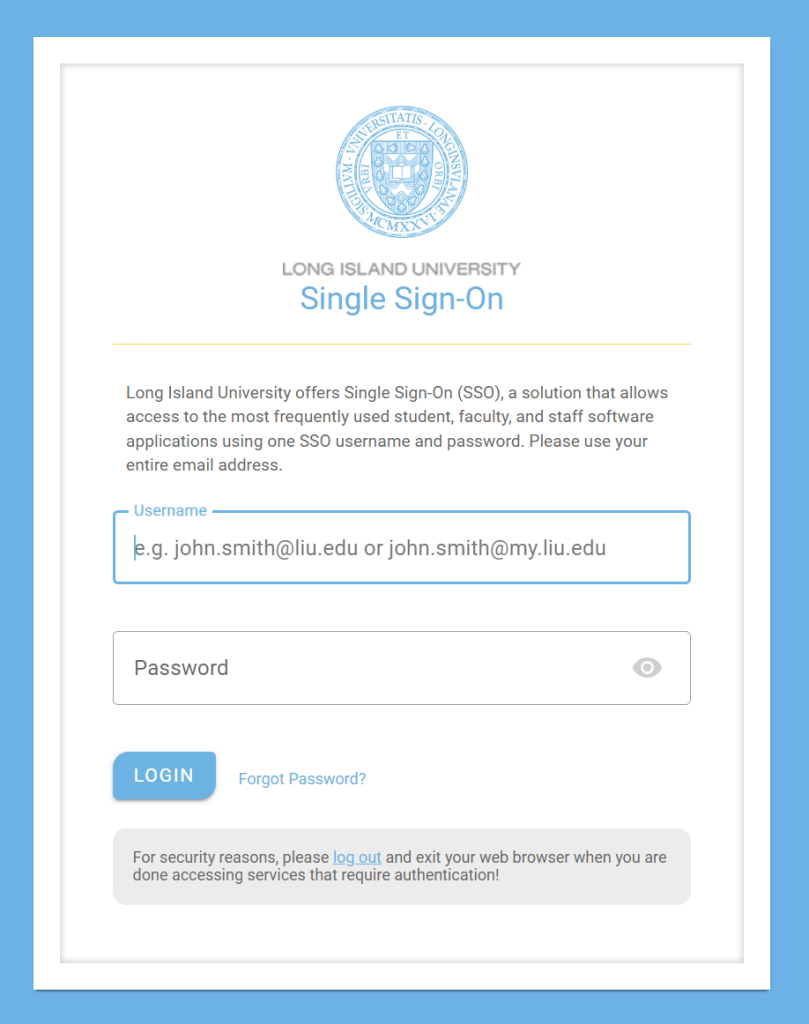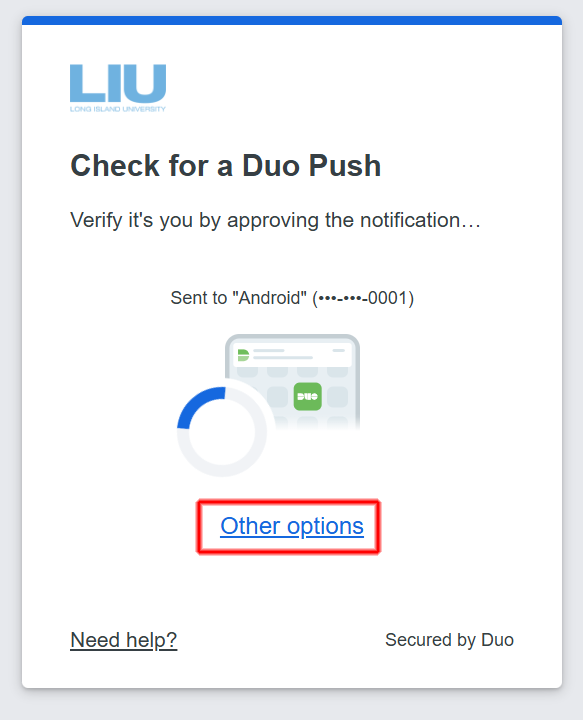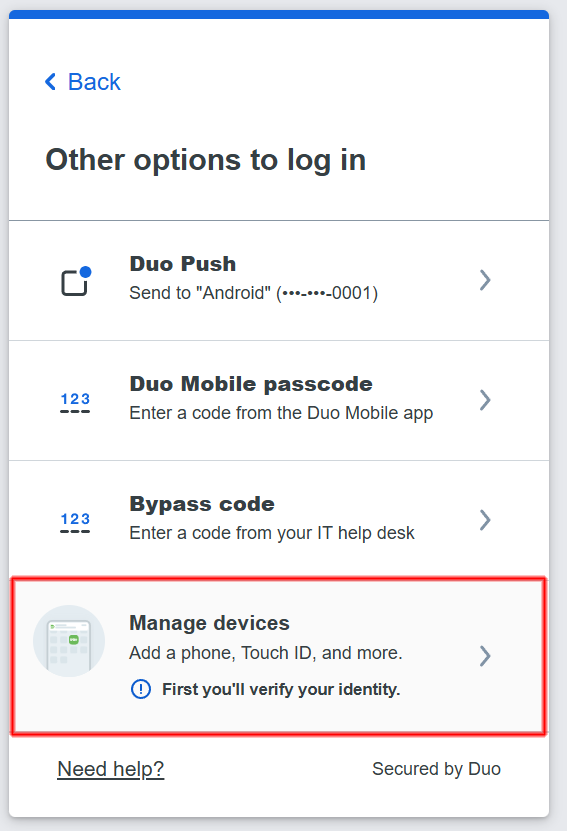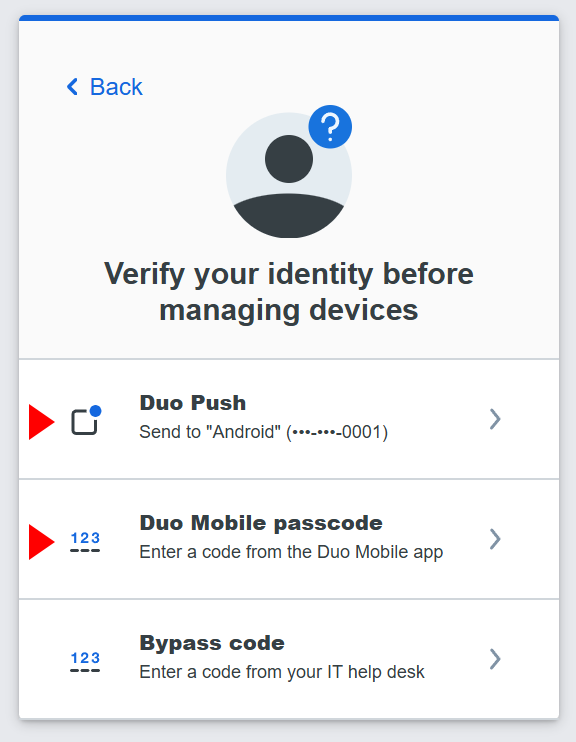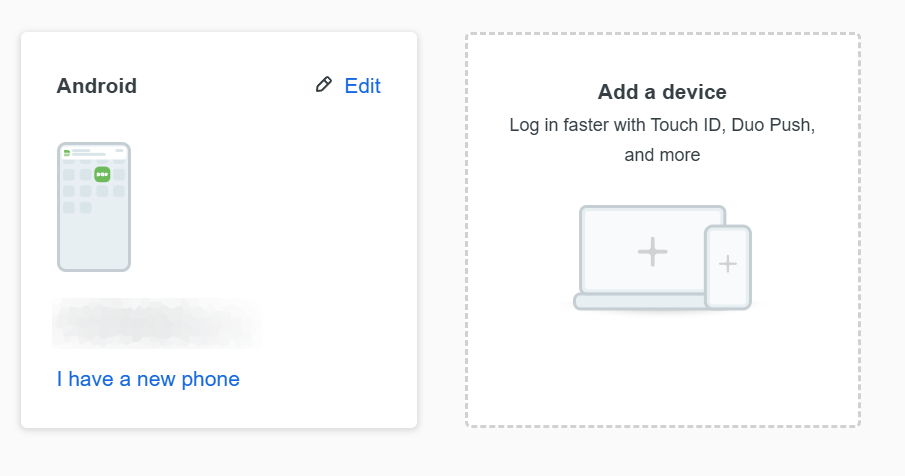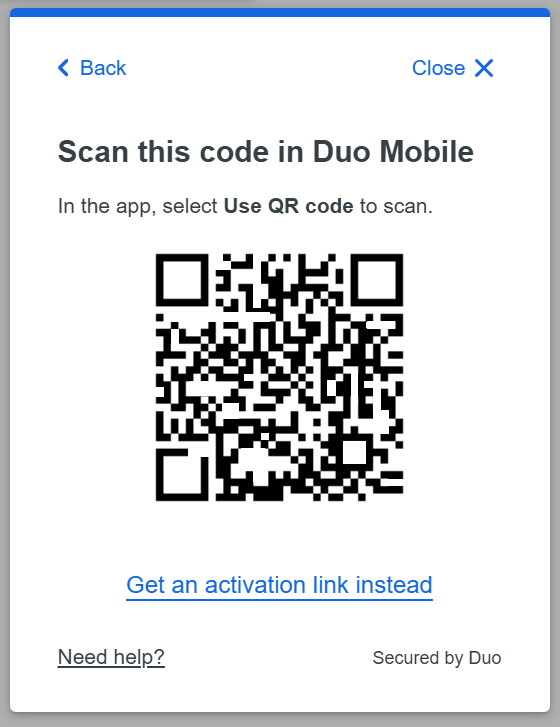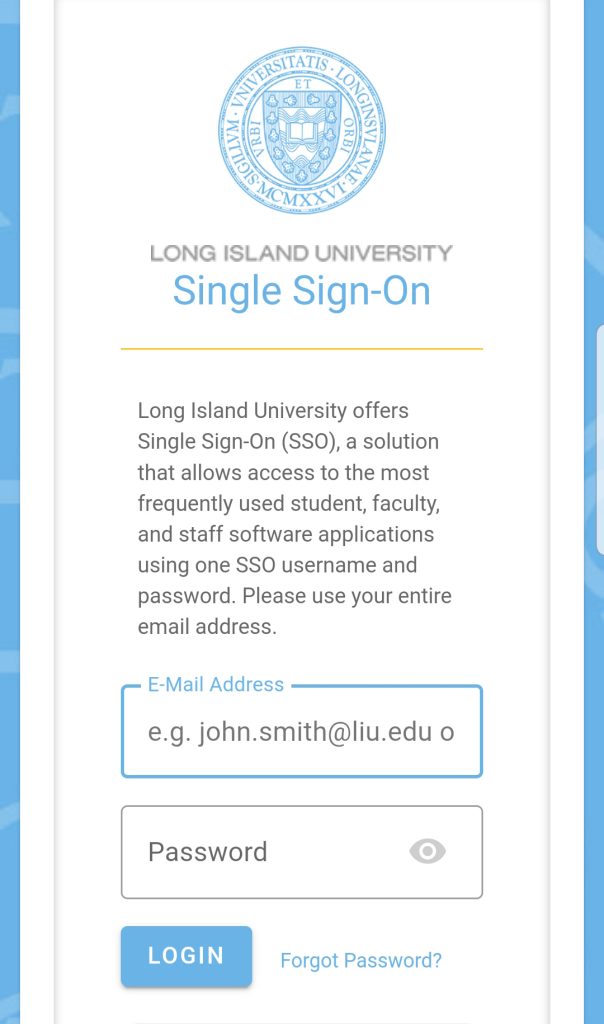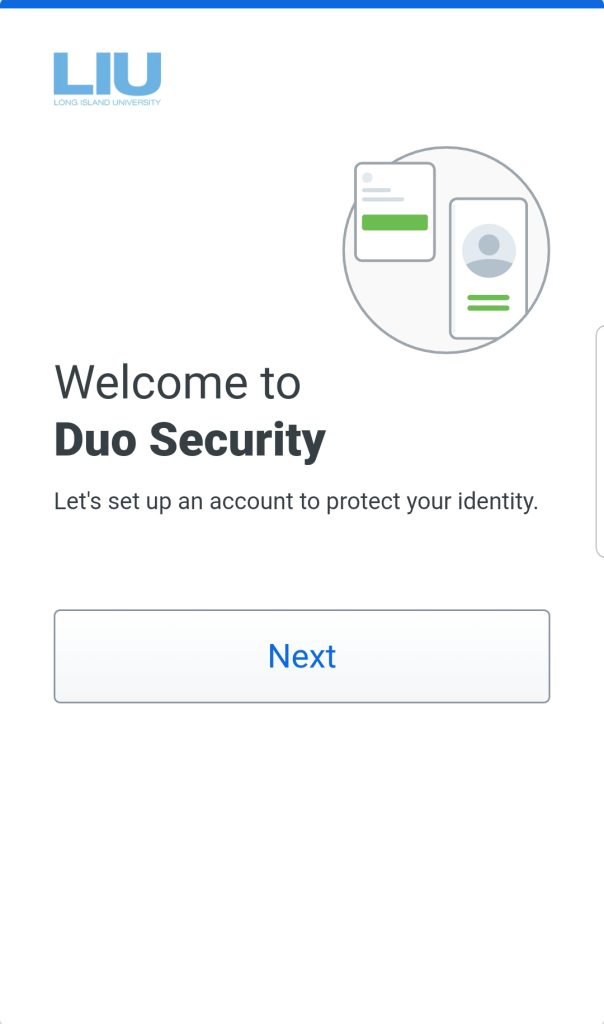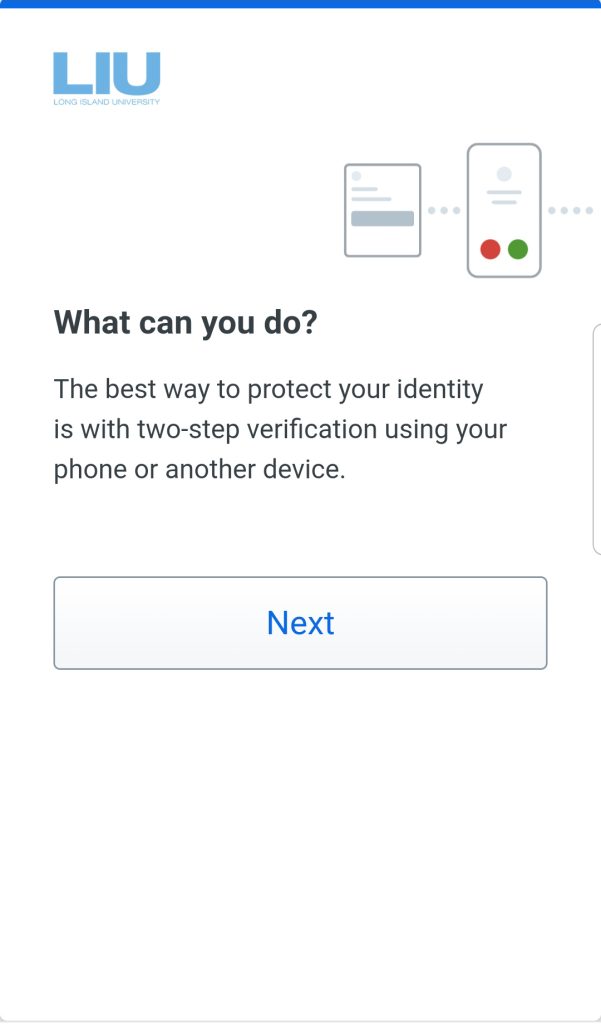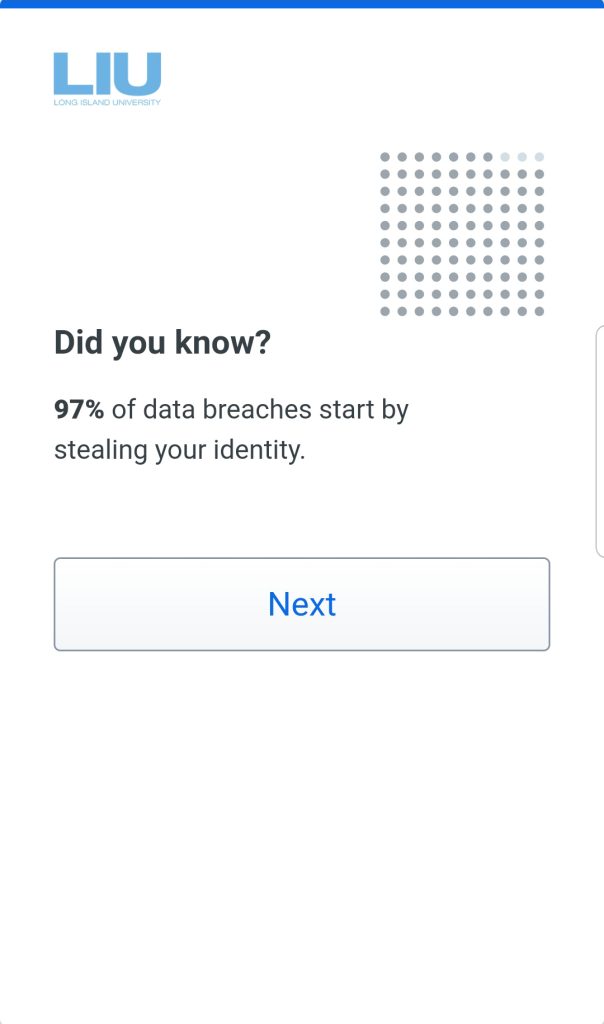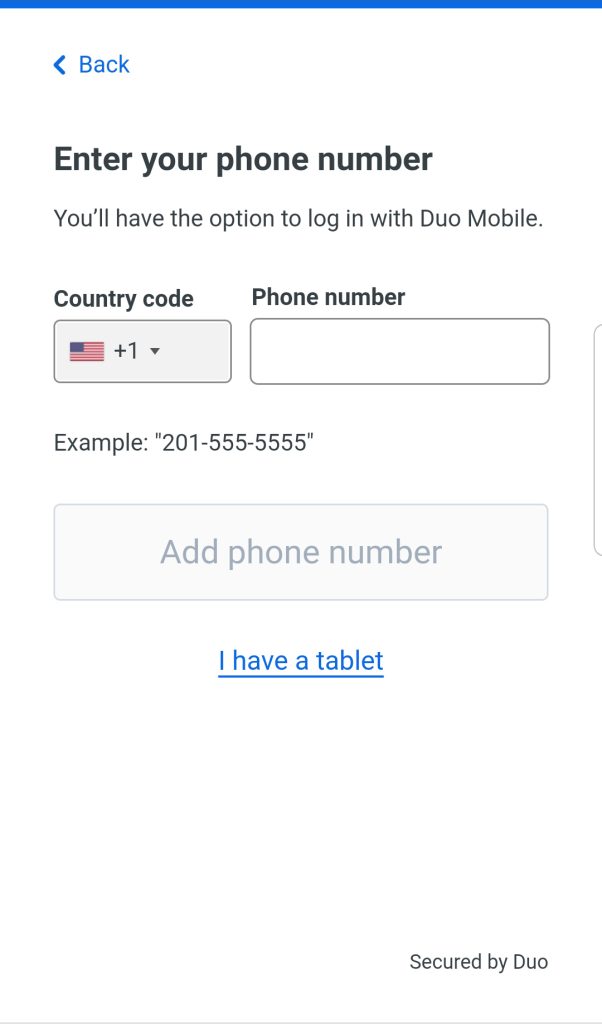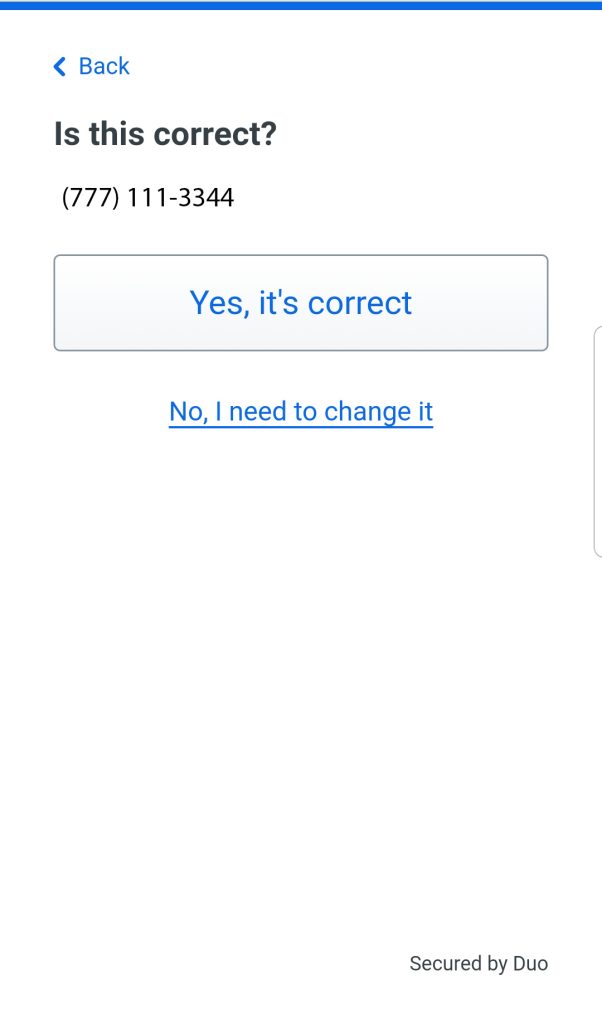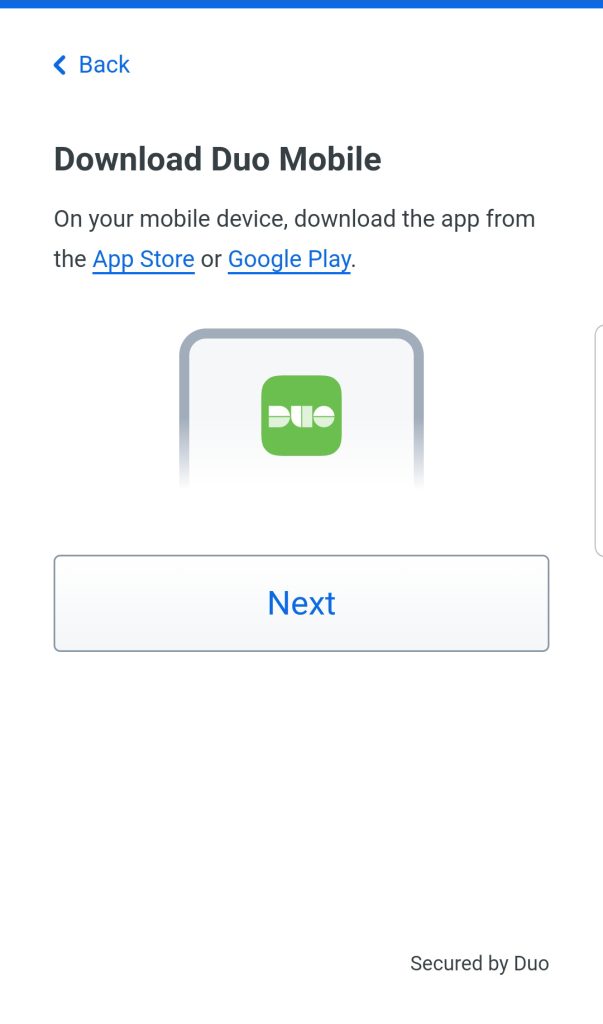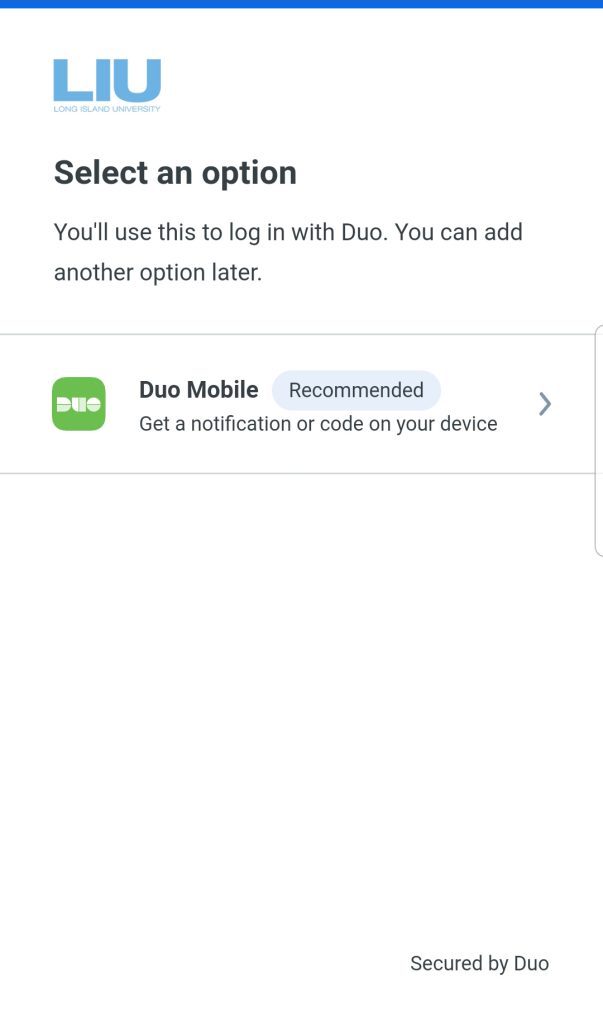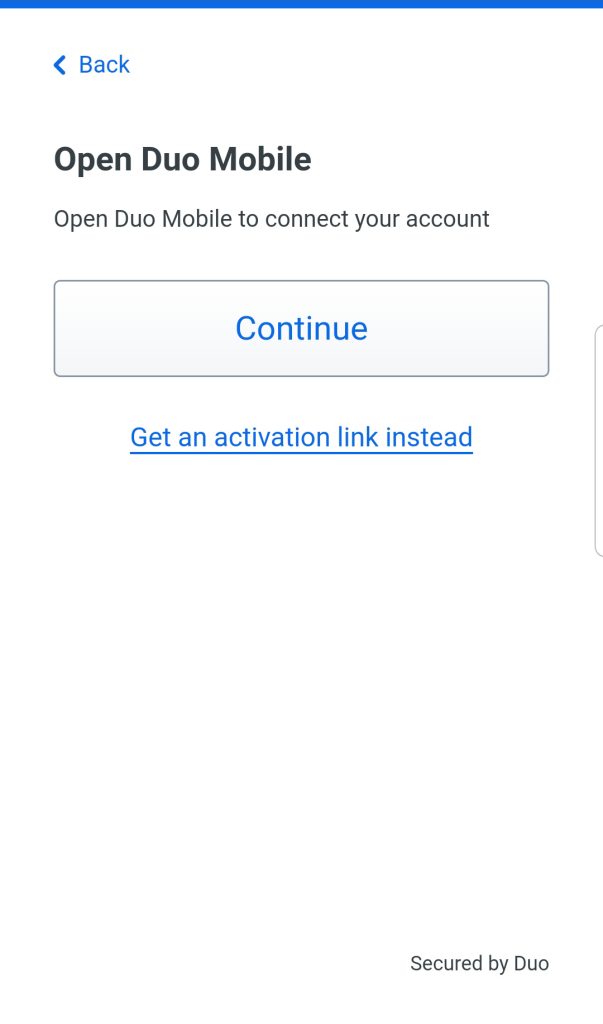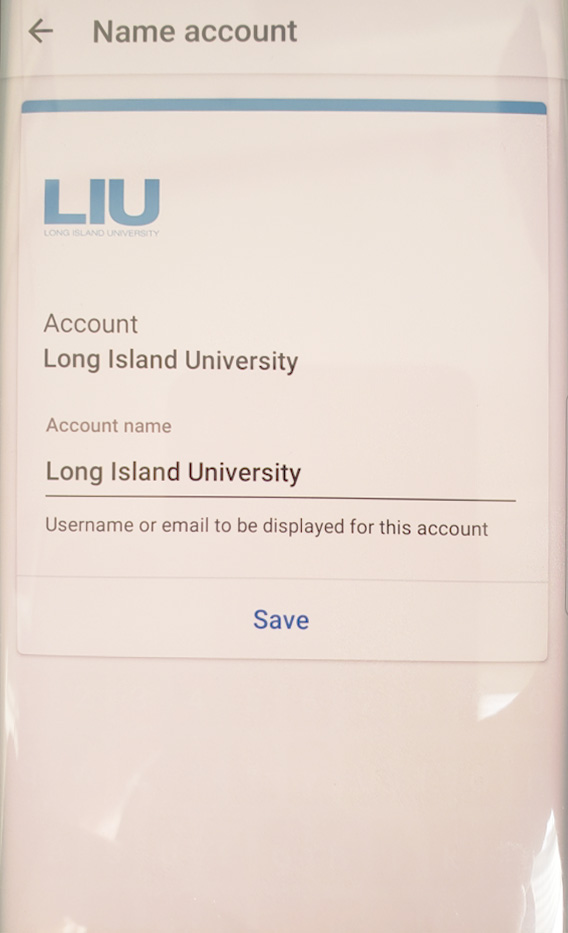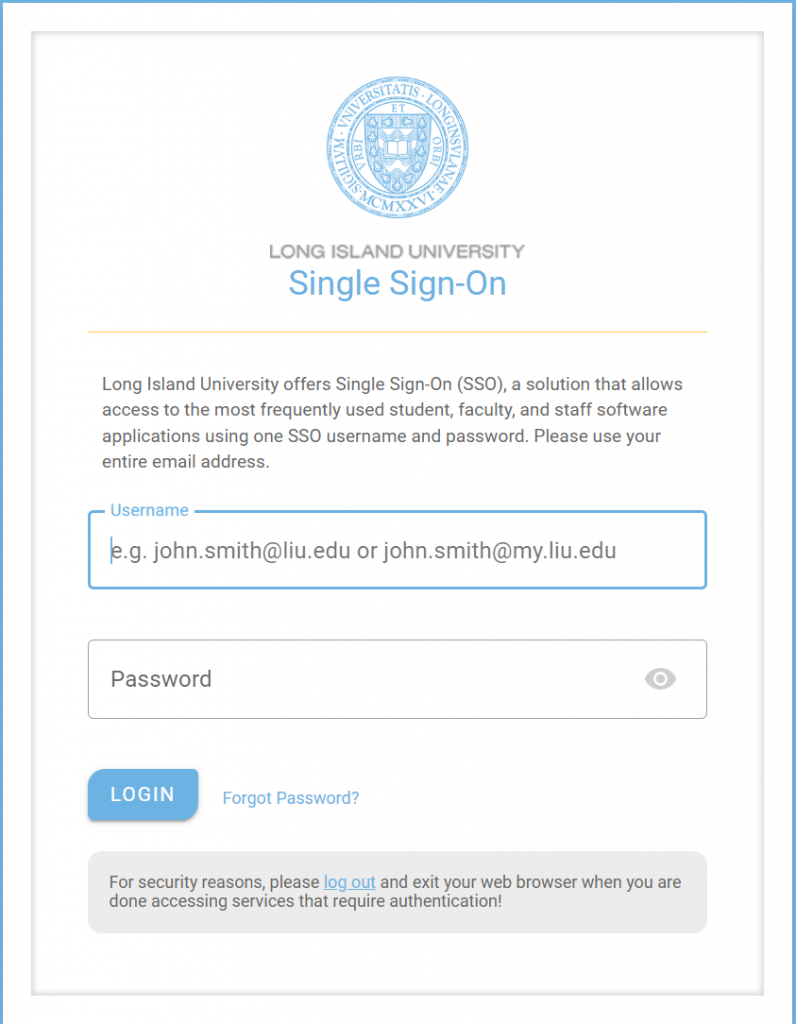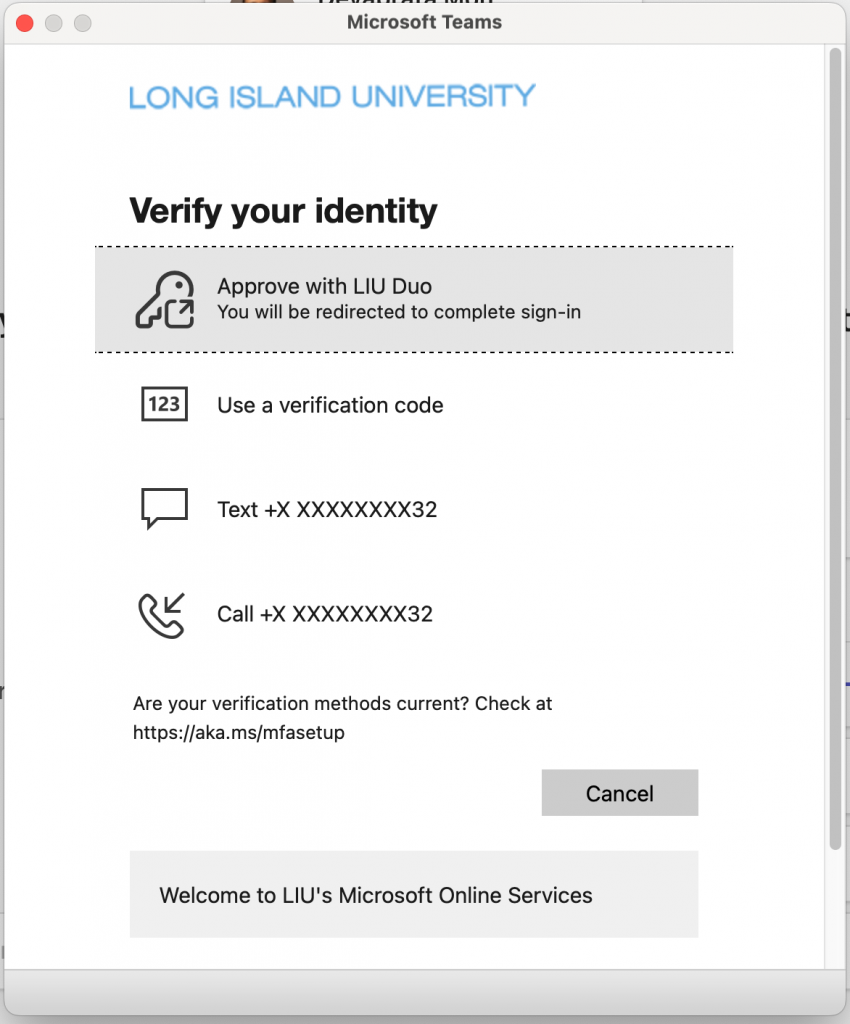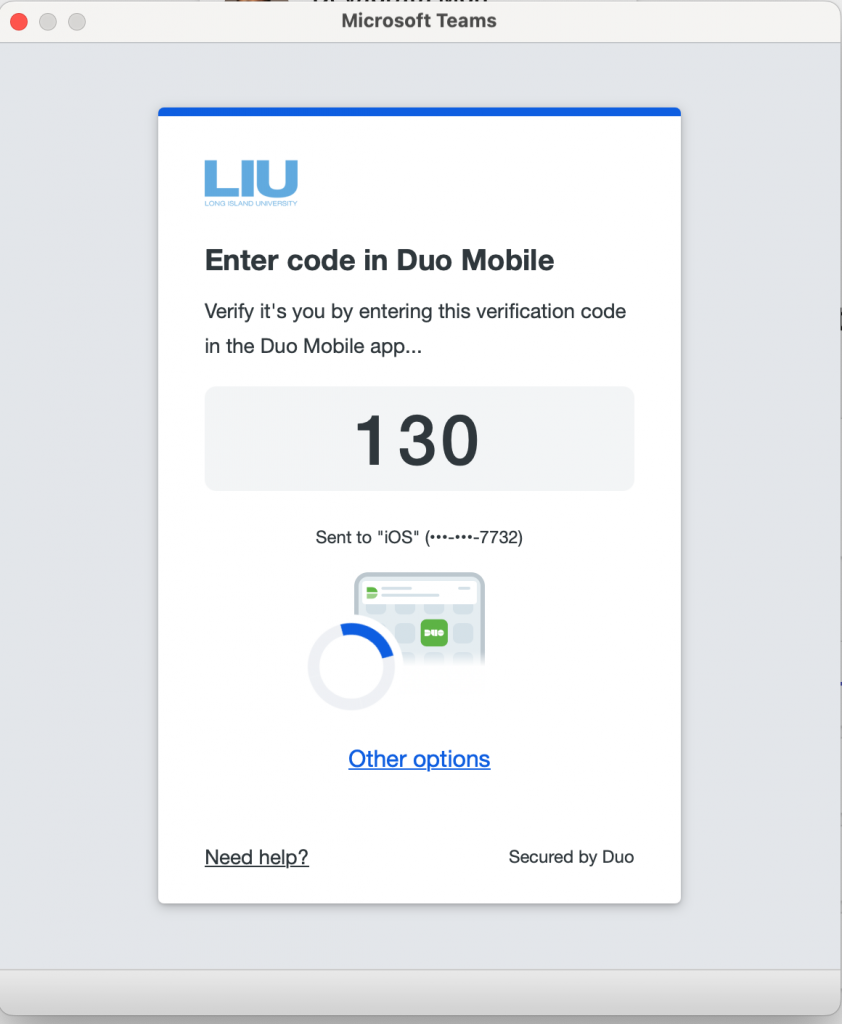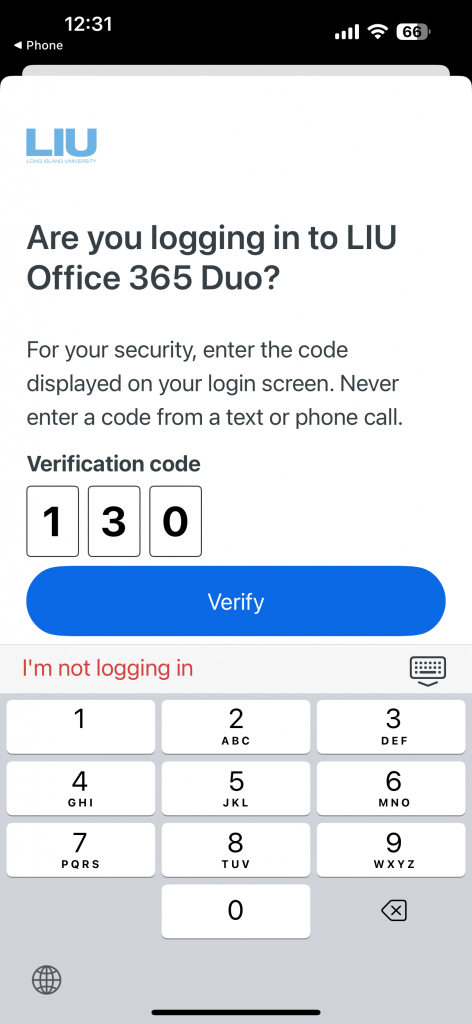Two-Factor Authentication
Long Island University’s, Information Technology, to better protect your information, will be using Two-Step Login as an extra layer of security on select websites and services.
Two-Step Authentication to our University systems and web based applications will be rolled out in phases and the sites that this extra layer is enabled will prompt you to use that authentication mode.
Passwords provide only so much protection—even the strongest ones can be stolen. Requiring login verification from a device only you possess (for example, your mobile phone) prevents hackers from accessing your accounts and pretending they’re you.
Chances are you already use two-factor authentication systems with your bank and even your social media accounts. Your employment or academic records, bank account numbers, and other sensitive information stored at LIU information systems and services deserve the same protection.
The university uses Duo Security tools—including the Duo Mobile app—to administer the Two-Step Login process. We recommend using the Duo Mobile app to complete your logins because it is safer, faster, and the most reliable way to complete two-step logins. If you’re currently using phone calls or other methods, switch to push notifications now.
Supported Browsers: Chrome, Firefox, Safari, Edge, Opera, and Internet Explorer 8 or later. Some browsers do not support all of Duo’s authentication devices (for example, Security Keys won’t work with Internet Explorer). For the widest compatibility with Duo’s authentication methods, we recommend recent versions of Chrome and Firefox.
- Enter username and password as usual
- Verify your identity via the selected Duo authentication mechanism (see options below)
- Securely logged in
You will login as usual with your username and password, and then use your device to verify that it is in fact you. Login approvals can be delivered via a smartphone app push notification, SMS, one-time passcode, or voice call.
For step-by-step instructions on how to enroll in Two-Step Login using the Duo Mobile app, follow the steps below.
Learn more about authenticating with Duo in the guide to using the Duo Prompt.