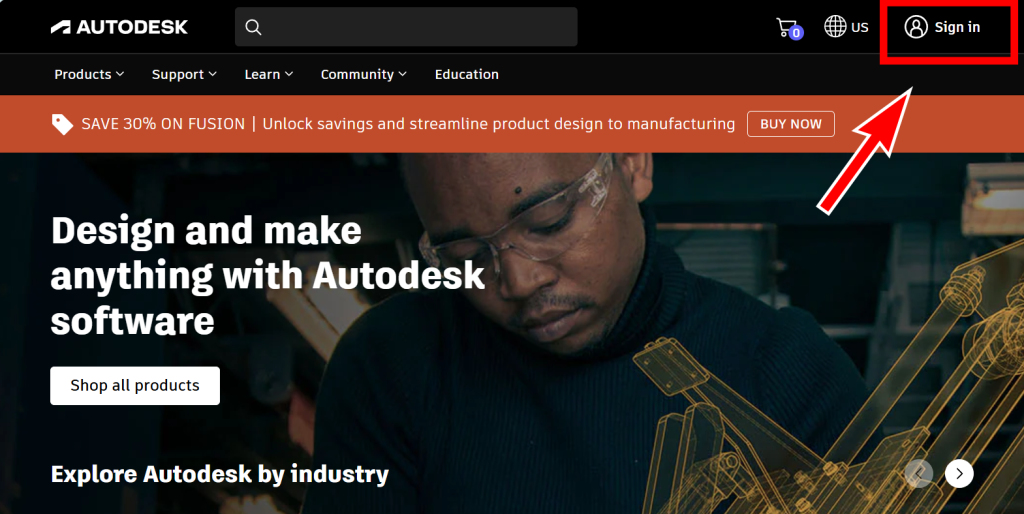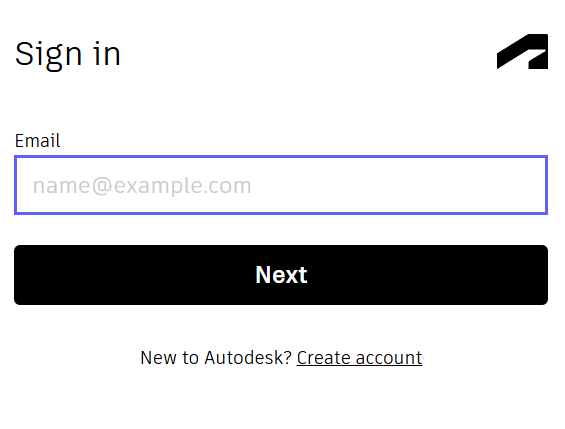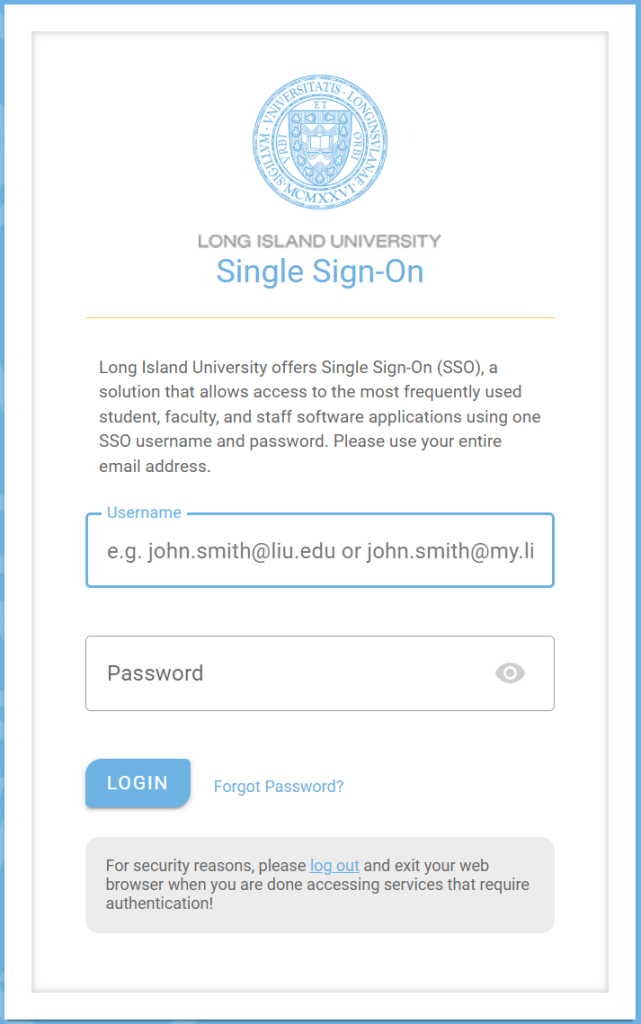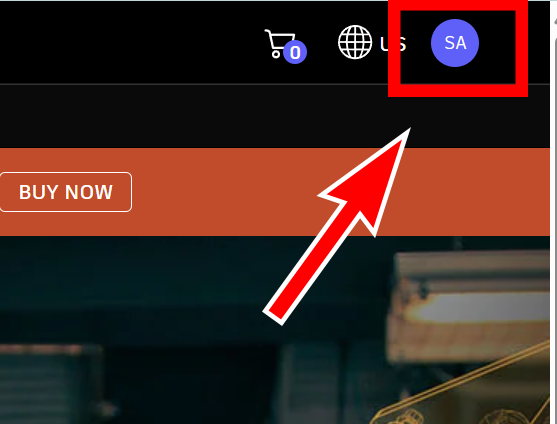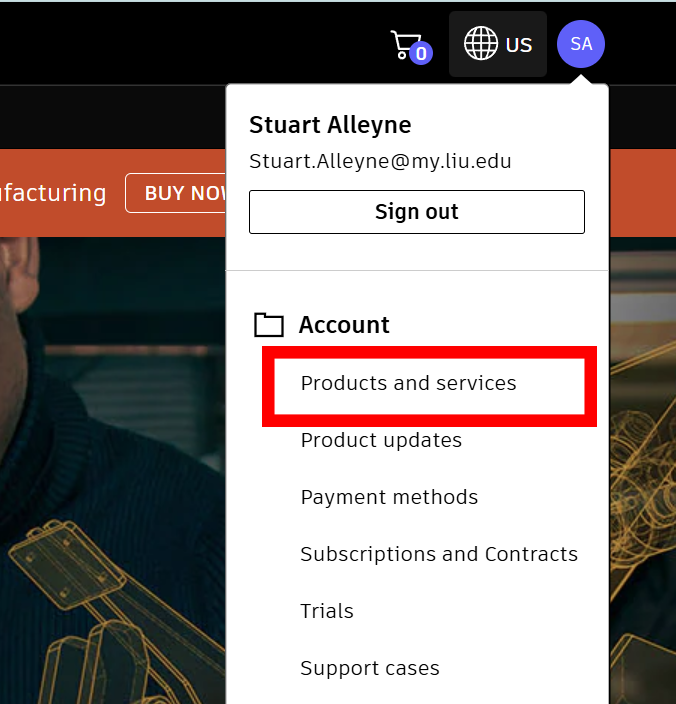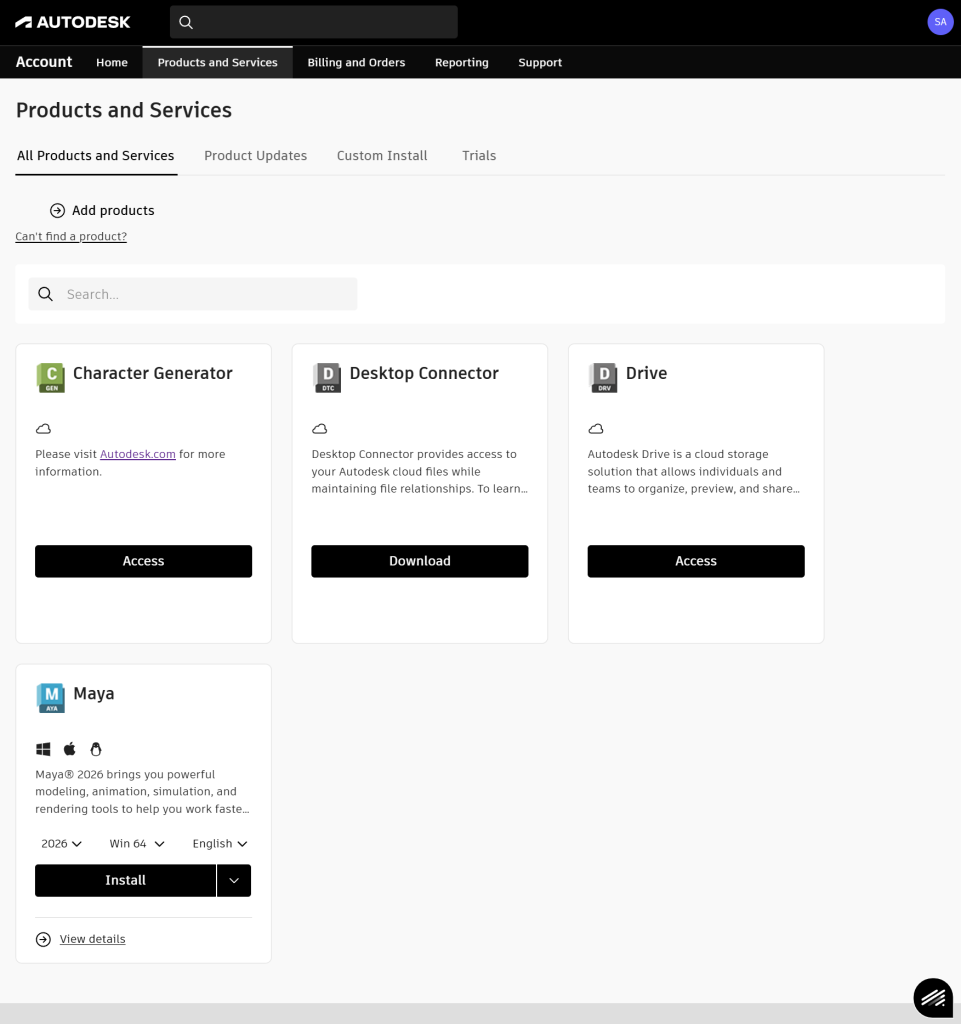Autodesk software is only for students that are enrolled in any 3d based courses. For students to gain access, faculty must make a request to IT for licenses to be granted.
Once a license has been granted, students can follow the instructions below to create a user account and get access to the software.