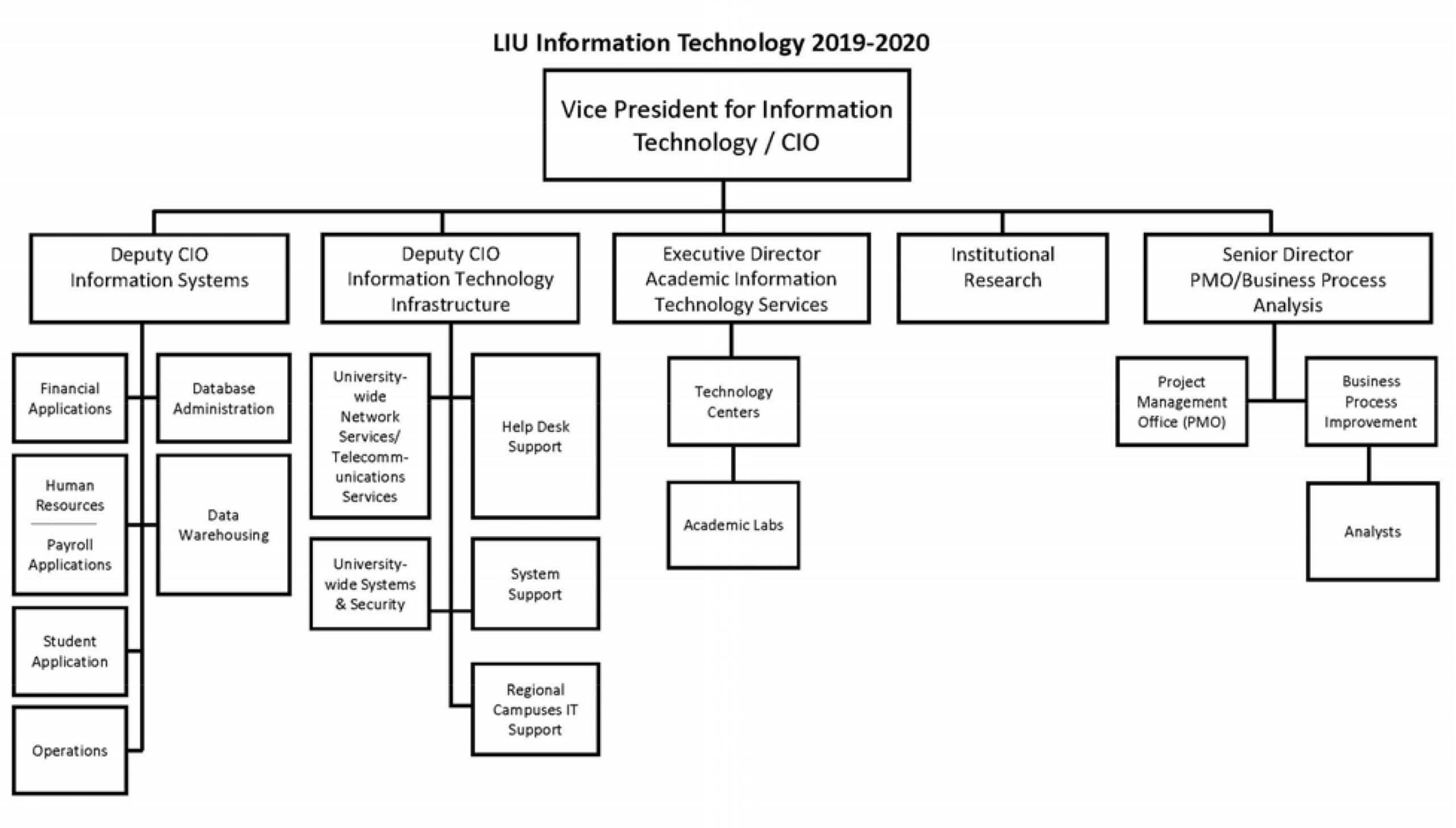Since 2011, Information Technology has been collecting faculty feedback in the form of surveys on an annual basis. Your responses help us derive a sense of how we’re doing and help us allocate energy and resources to improve the ways in which we support teaching and learning at Long Island University. While surveys are typically launched in the fall semesters, we welcome your ideas, comments and suggestions at any time. Please direct specific feedback to your local Information Technology department. Thank you.
Email Brooklyn IT 718-488-1082
Email Post IT 516-299-2281
Results from IT 2012 Campus Survey
Information Technology invited faculty to respond to our annual survey, providing feedback on their perceptions of services and support offered in the 2012/13 academic year. Our response rate was small, which we believe is due in large part to effects of Superstorm Sandy, which carved out a significant portion of the fall semester. Resulting delays in the survey launch and in the semester overall affected faculty availability.
Nevertheless, the information obtained is valuable to LIU’s Department of Information Technology and to the institution’s process for self-assessment. Key highlights that are detailed in the following include insight into why computer labs remain valued by faculty despite the ubiquitous nature of mobile device ownership among faculty and students. Results also indicate that faculty desire more training for understanding affordances of various technology tools and ways of incorporating that functionality in their teaching. Faculty have voiced that more training is desired both in the form of workshops, and also in the form of video tutorials. Faculty assessment of IT services and support systems are largely positive. Areas where improvement is desired include wireless connectivity and responsiveness from campus-based departments.
Results from two faculty surveys collected thus far reference actionable requests primarily in three areas: offsite access to within-network resources, improved responsiveness and requestor tracking of IT-related service requests, and extended wireless Internet access. In response, Information Technology has launched several new tools and a completely revised website.
IT.LIU was launched November, 2012, and now serves as a central resource for procedures, policies, instructions and help documentation. Microsoft’s Sharepoint provides the LIU community with a cloud-based repository for communication and collaboration. Atlassian’s JIRA is another new acquisition that will be used to track progress, issues and the development of IT projects. A new Web-based helpdesk system will be launched in the summer of 2013, by which performance of hardware and software resources may be monitored and through which individuals may submit and track service requests. IT is also negotiating with external providers for better saturation and signal strength of our wireless infrastructure, along with additional proposals to funding agencies for advancing access and Internet2 membership. These new directions are informed by faculty feedback and point to a greater reliance on technical resources supported by Information Technology.
View full IT 2012 CAMPUS SURVEY results.
Results from the 2011 Faculty Survey
Approximately 125 full-time faculty and adjuncts responded to our survey, which ran November 15-21, 2011. Of those answering the survey, most teach web-enhanced courses or in the traditional face-to-face fashion, and 60% use Blackboard to varying extents.
Blackboard: The majority of those who do not use BB, say they don’t know how, are not very comfortable with it, or have little time to commit to learning how to use it. Many note they plan to in the future. Of those who do teach using Blackboard, the most frequently used tools are Assignments, E-mail and Gradebook. Faculty cite the need for training for these tools: Assignments, Discussions and Assessments. For student support, faculty are more likely to recommend support services of the library and tutoring than they are with any other services. The CSI website and the physical offices of the CSI are almost never recommended by faculty to students.
Devices used: As for devices, most respondents use iPads in their teaching or intend to use it over any other device. Very few devices are used in research, while more than half of our respondents use a tablet, ereader or mp3 player, personally.
Faculty Center Workshops: More than half of our respondents (61%) have attended a ITFC workshop (formerly known as the FMRC and FTRC). The majority report being satisfied with that training, but not with overwhelming satisfaction. Noting new workshops, most report they want more Blackboard training and advanced Blackboard training, as well as training at more convenient times. The ITFC’s appear to be primarily a helpdesk for faculty FAQs: Respondents report being satisfied or very satisfied with answers to their questions about Blackboard, software, hardware, email, etc.
IT services: 34% of respondents are satisfied overall with IT services; 21% are very satisfied; 25% are somewhat satisfied. The top 3 services IT provides to faculty are firstly e-mail, secondly, the Internet, and thirdly, software support. Faculty predominantly are satisfied or very satisfied with e-mail speed, storage, calendaring, e-mail ease of use and reliability. 42% use Outlook; 18% reported they do not use their LIU account. More than half of those faculty who responded are satisfied or very satisfied with wifi in their classrooms and offices. Two-thirds were satisfied or very satisfied with network access; over half are satisfied or very satisfied with our network availability.
Instructional labs: Most faculty believe a projector to be very important, followed by a dry erase board and then an interactive board. This point was confirmed in the comments section: Faculty want “smart” classrooms (even though we didn’t define in the survey what “smart” means), but they prefer a full-on instructional lab with equipment in perfect working order. They want more labs, larger labs, and more interactive boards. They want interactive boards to be centered in the classroom, with space for writing separate from space for projecting information. They want a sound system with several modalities of media (VHS, DVD) facilitated and supported.
Perception of IT: Responding faculty overwhelmingly rated their perceptions of IT as being satisfied or very satisfied for its systems reliability, responsiveness and timeliness of service, the value of such services, and the effectiveness of services IT offers. Given the opportunity to comment, 29 did so. Three comments had nothing to do with IT; 2 criticized the survey instrument and 8 were positive. The more critical comments are focused on how IT resolves issues. These comments appear to represent a preference for more personalized interactions. Faculty would like IT to be doing more to help them precisely at the time their needs surface. Several comments echoed our own concerns regarding communications and the ability to have a web presence for posting up-to-date information. In addition to up-to-date information, most would like to see FAQs on software and procedures, followed by training documentation.
We appreciate all those who took the time to give us an honest assessment of the services we offer. We anticipate continuing this practice of annual surveys, using the information gained to help drive initiatives and resource deployment. Please join us in congratulating the two winners of the 32-gb iPads: Edmund Miller, LIU Post, and Scott Youmans, LIU Brooklyn.