Adobe Express is now available to all currently enrolled LIU students. To activate your account, simply click the button and sign in using your LIU credentials. This will automatically generate your Adobe account. Once set up, you’ll have full access to Adobe Express- perfect for enhancing your coursework, building presentations, or exploring creative projects on your own.
After activation, you can click here to log in and start using the platform.