Click here for a downloadable pdf
Before continuing: If you do not have access to MYLIU for grading send an email to it@liu.edu to make a request. Once a PeopleSoft Access form is filled out, signed and returned to the IT or ITRC department you will be granted access.
In Order to grade your students, you must first login to the MYLIU portal with your LIU credentials. https://my.liu.edu.
Step 1
Under the Self Service menu item, click on Faculty Center.

Step 2
Click on Grade Roster (#3)

- Tabs at the top of each page that now include the “Search” function.
- Class Roster button.
- Grade Roster button.
- Link to view your teaching schedule.
Note: If you do not see the grade roster icon, then your class has not been opened for grading or you may not be properly attached to the course. Please contact the Registrars Office.
Note 2: If you do not see your class listed on this page, click on the change term button and select the correct term for grading.
Step 3
Enter your grades in the Roster Grades column. If you have a large class, make sure to check if there are multiple pages.

5. Assign a grade to multiple selected students
Note: Be sure to click the SAVE button to save your progress until you are done!
Step 4
Once you are finished grading, you MUST CHANGE – Not reviewed to Approved then SAVE again! You are now done.

Important Reminders
Grades are due 48 hours after your final class meeting/final examination.
Timely submission of final grades is critical, as Registrar staff must quickly begin the process of clearing candidates for degree conferral. In addition, we must quickly review the status of probationary students, and determine those who qualify for inclusion on the Dean’s/Honor’s List.
UW – Unauthorized Withdrawal
The grade of UW should be assigned when a student never initiated proper withdrawal procedure and either stopped attending a class or didn’t attend the class at all. This grade should NOT be used as a “kind” alternative to an earned F. In many instances, a UW can affect a student’s financial aid eligibility for the current and future terms and might require the university to return federal financial aid funds, since the credits are not counted in their units taken/completed.
INC – Incomplete (General)
Not included in GPA; included in hours attempted. Should be assigned when discussed with a student and it is determined that all required work will not be completed by the end of the term. Students have until the end of the following semester to complete the unfinished work. Faculty must submit a Change of Grade form to the Registrar’s Office upon completion of the work. “I” followed by another grade symbol, (i.e. IA, IB+, IF) indicates that the work has been completed and the symbol after “I” is used in the GPA. When the work is ultimately completed, the “I” plus the grade remain permanently on the transcript. INC grades earned in undergraduate courses will automatically convert to “F” at the conclusion of the semester following the one in which the grade was assigned (i.e. an outstanding INC earned in a fall course will automatically change to an “F” at the conclusion of the following spring term unless the coursework is completed and the grad changed).
Incomplete Grades (Undergraduate courses only)
INC grades earned in undergraduate courses will automatically convert to “F” at the conclusion of the semester following the one in which the grade was assigned (i.e. an outstanding INC earned in a spring course will automatically change to an “F” at the conclusion of the following fall term). Please be sure that you’ve had a discussion with the student regarding the INC assignment before assigning it.
W – Authorized Withdrawal
Not computed, counted in hours attempted. Indicates a student-initiated withdrawal. This grade is preprinted on the grade roster.
AUD – Audit Non-credit.
Not included in GPA. This grade is preprinted on the grade roster.
Regular Grading Basis
A Excellent 4.00 quality points per credit hour
A- 3.67
B+ Very good 3.333
B Good 3.00
B- 2.67
C+ Above Average 2.333
C Average 2.00
C- Below Average 1.67 (available for undergraduate courses only)
D Passing 1.000 (available for undergraduate courses only)
F Failure 0.000
W Official Withdrawal (not calculated into GPA)
NC No Credit Earned (not calculated into GPA)
INC Incomplete (not calculated into GPA)
Pass/Not Pass Grade Basis
P Passing
F Failure
Error Screens
If you click on any of the new features that are not yet functional, you will get the following:

After clicking “OK” the message will disappear and will give you the next: “You are not authorized for this page.”

This message will appear if you change your grading status to “Approved” without having all students graded.
Click “OK” to go back, then change the status back to “Not Approved.”